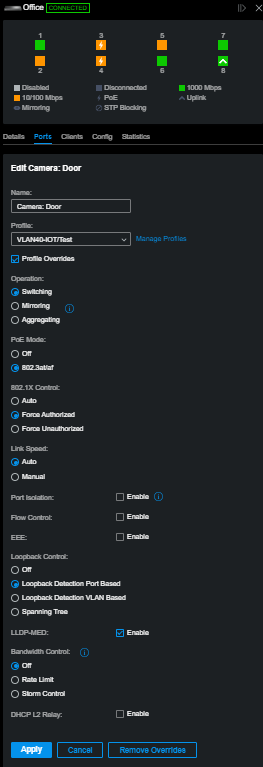The steps listed here will allow you to restart POE devices attached to a POE port on Omada. It is assumed you know how to connect to the Omada controllers withyour web browser.
- Connect to the Omada Controller
- Select Devices
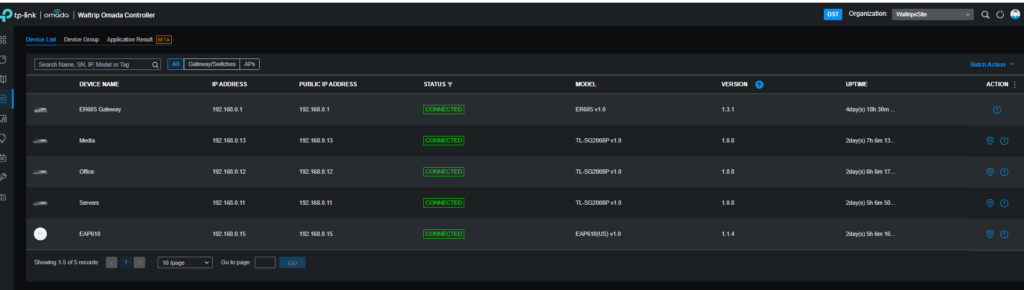
3. Select Switch with POE ports
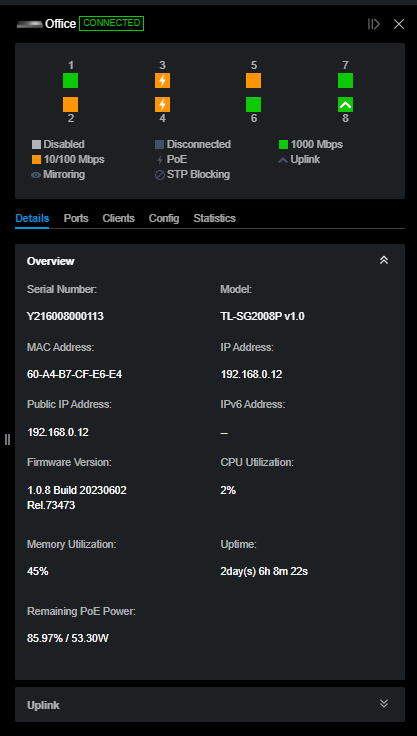
4. Select Ports Tab
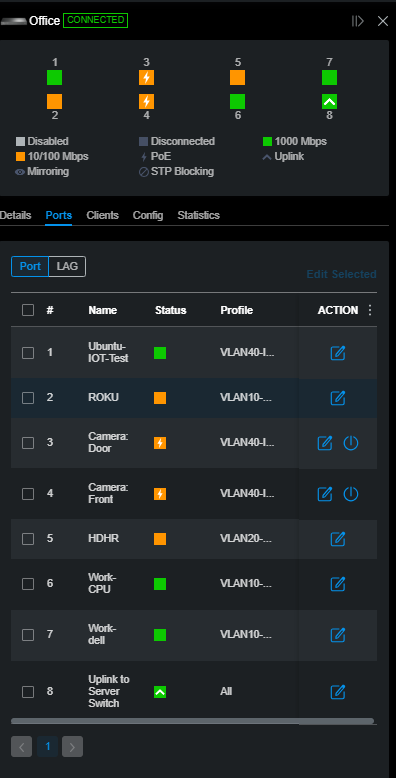
5. Find port to toggle
6. On right side, look for circle with line through top of it. (Cameras in picture)
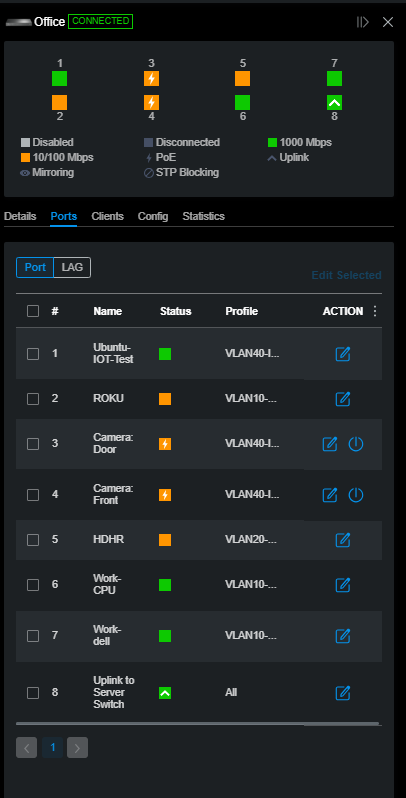
7. Click Button and Confirm
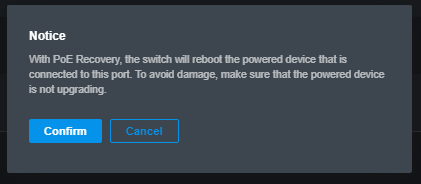
8. Power to the port will then be toggled causing POE device to reboot
Note:
- You can also edit the port, turn off POE, Apply, then Sturn on POE and Apply